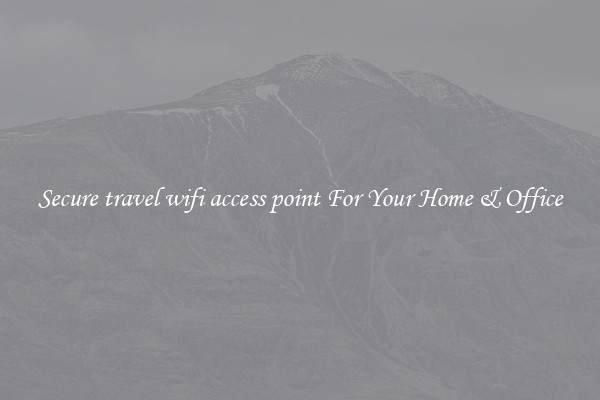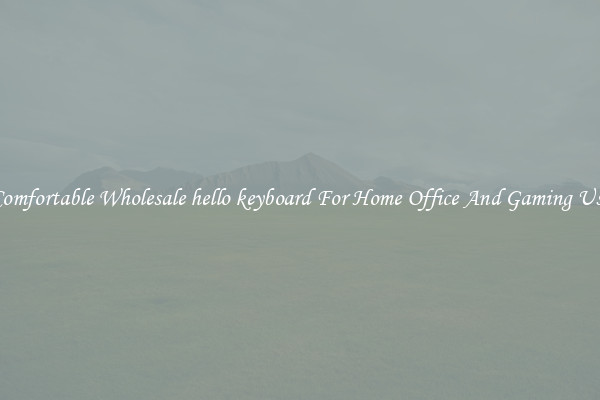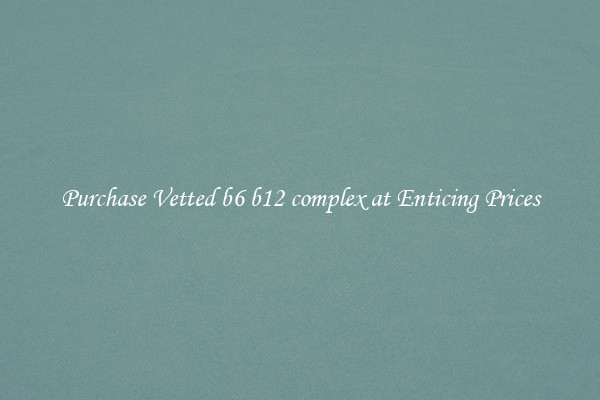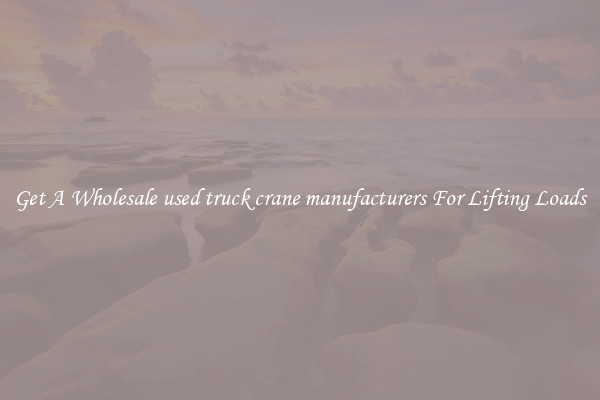Secure you wifi broadband For Your Home & Office
In today's fast-paced world, having a secure and reliable Wi-Fi broadband connection is essential for both your home and office. With the increasing use of internet-connected devices, it has become more crucial than ever to protect your network from potential security breaches. Here are some tips to ensure that you secure your Wi-Fi broadband effectively.
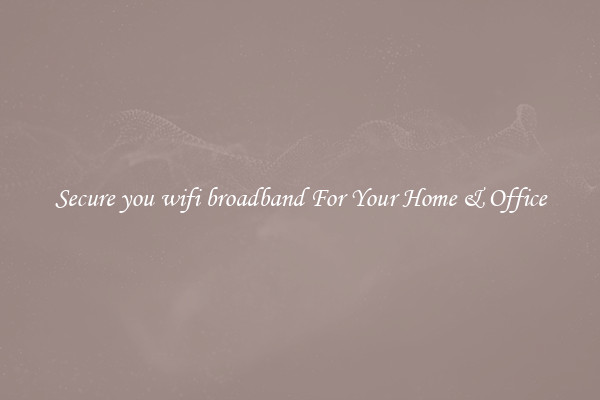
1. Change the default settings: Most routers come with default usernames and passwords, which are easily accessible online. Hackers can exploit this vulnerability to gain access to your network. To prevent this, change the default settings as soon as you set up your Wi-Fi broadband connection. Use a strong, unique password and update it regularly to enhance security.
2. Enable encryption: Encryption is a vital security measure that prevents unauthorized access to your Wi-Fi network. Ensure that your network uses WPA2 (Wi-Fi Protected Access II) encryption, as it provides the highest level of security currently available. Avoid using WEP (Wired Equivalent Privacy) encryption, as it is easily cracked.
3. Hide your network: Most routers have an option to hide your network's SSID (Service Set Identifier). This means that your network name will not be visible to others when they search for available Wi-Fi connections. Although this does not provide foolproof security, it adds an extra layer of protection by making it harder for potential intruders to find your network.
4. Use a firewall: Firewalls act as a barrier between your network and the internet, monitoring and filtering incoming and outgoing traffic. Make sure that your router's firewall is enabled to block any suspicious or malicious activities. Additionally, you can also install a software firewall on your devices for added security.
5. Regularly update your firmware: Manufacturers periodically release firmware updates for routers to fix any vulnerabilities that may be discovered. Stay proactive and regularly check for updates on your router's manufacturer website. These updates often address security flaws and ensure that your network remains protected from the latest threats.
6. Use strong passwords: Strong passwords are a must to secure your Wi-Fi broadband. Avoid using easily guessable passwords like "password123." Instead, create a password that includes a combination of uppercase and lowercase letters, numbers, and special characters. Longer passwords are harder to crack, so aim for a minimum length of eight characters.
7. Guest network: If you frequently have visitors or clients in your office or home, consider creating a separate guest network. This network should be isolated from your main network, providing limited access to the internet without compromising your sensitive data or devices.
8. Disable remote management: Remote management allows you to access and control your router's settings from anywhere. However, this feature can also be a potential security risk. Unless you have a specific reason to use it, disable remote management to prevent unauthorized individuals from accessing and altering your network settings.
By following these tips, you can significantly enhance the security of your Wi-Fi broadband connection, ensuring that your home and office networks are well-protected from potential threats. Remember, investing in robust security measures today will save you from potential headaches and security breaches in the future.
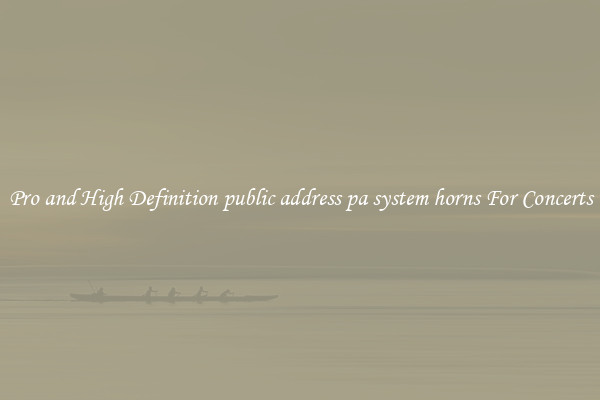
View details
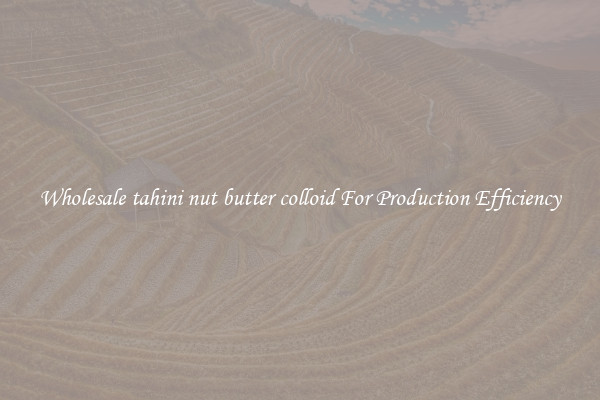
View details

View details
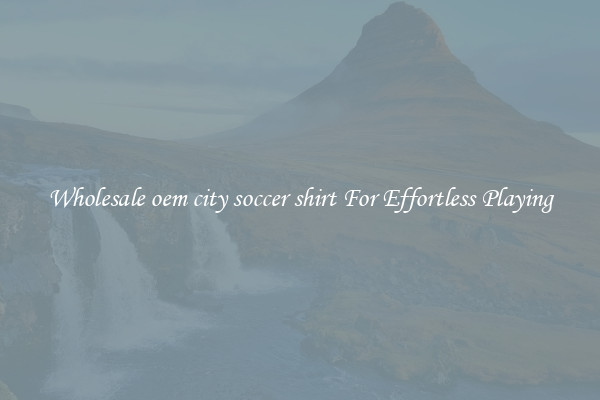
View details